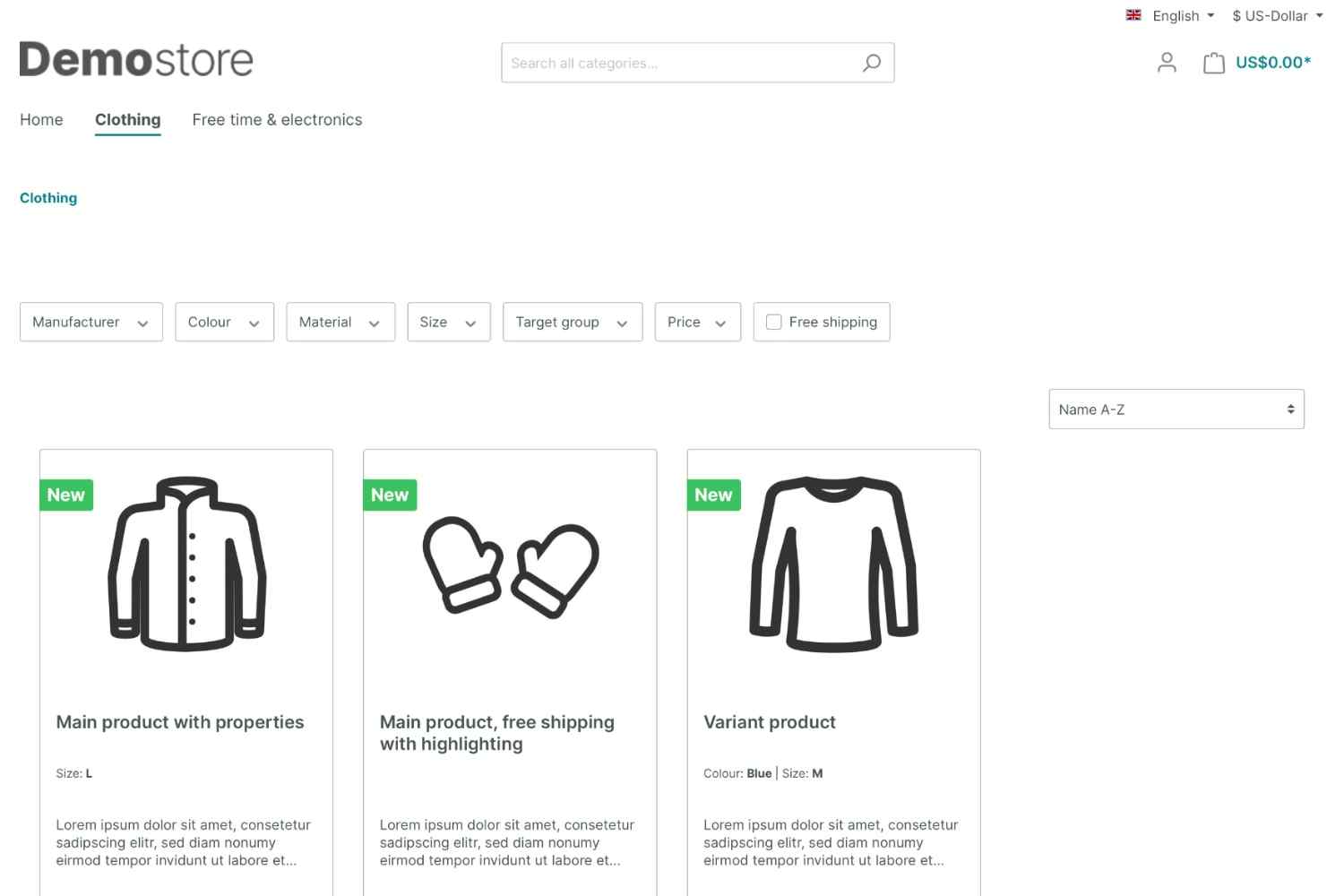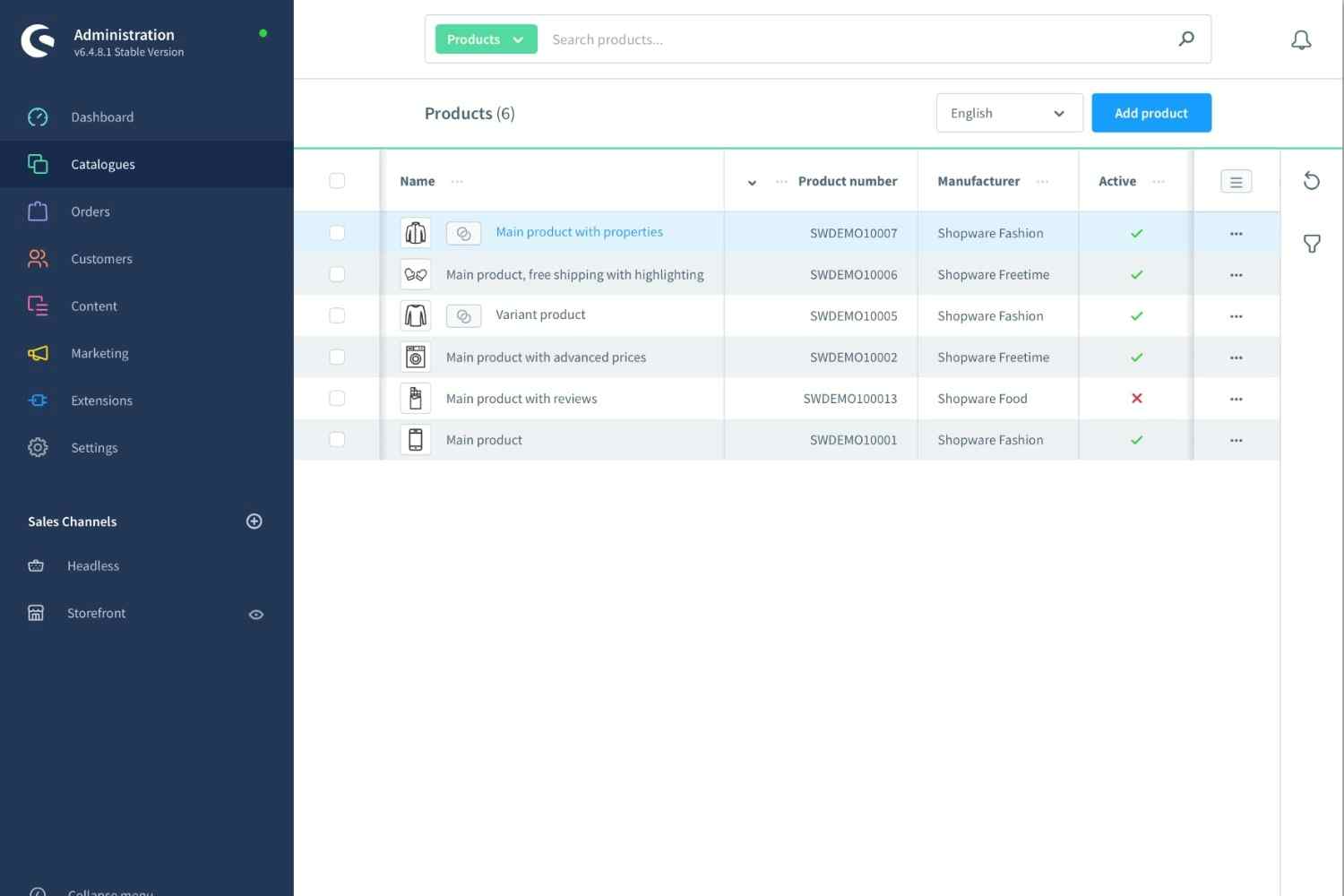Shopware 6 Demo
Would you like to try out Shopware 6? Then take a look here at your leisure. If you then need a high-turnover store, please contact us as an Shopware agency.
Shopware AG, based in Germany, operates one of the leading platforms for e-commerce businesses and offers store owners a dual licensing system. Due to their complexity, Shopware's stores are primarily suitable for professionals and real experts. But beginners can also get started quickly and inexpensively with the cloud version.
Shopware has enjoyed growing popularity among e-commerce companies for several years. But why is that and what exactly are the advantages of the current version Shopware 6? The fact that Shopware is based on cutting-edge technology and offers exceptional features is not the only advantage of the platform.
But one thing is clear: e-commerce customers are becoming more and more demanding. Your customers demand a constantly improving shopping experience with more and more personalization. It doesn't matter what industry you're in. As a store owner, you need a flexible store system that can evolve and change dynamically. The whole thing should be made as simple as possible. So you can save time. For all these points Shopware 6 is the right system!
As a Shopware agency, we know the most important aspects of Shopware 6 and can help you create your online store.
On this page we also offer you a Shopware 6 demo version, so you can try the software before you decide to buy it. A test environment is also important to avoid errors and problems.
Contact us to learn more about how we can help you create your Shopware 6 online store. Learn everything you need to know about Shopware 6 in a nutshell here.
Let's start with why Shopware is so special.
Shopware 6 features explained
Shopware 6 offers many great possibilities. A basic one is that Shopware can be very well extended, automated and connected with third party software. This gives Shopware many available plugins, interfaces and API's for automation. Through the "headless open" platform, you can design different channels and frontends based on Shopware. You can customize many things.
So here again the special features of Shopware 6 at a glance:
- Flexible & easy handling
- Fast and clean store system
- Cloud-based solution similar to Shopify available
- Large community - especially in Europe
- Easily extensible, automatable and changeable
- Headless commerce usable through API-first architecture
- Many extensions are available directly in the Shopware store
Apart from that, the platform is constantly being improved and extended. The e-commerce solution offers many functionalities and makes every design wish come true.
Impressive or? But how can your Shopware store be extended now?
New feature through apps, plugins and themes
There are several different ready-made extensions, in the form of plugins and apps. There are also themes for Shopware 6 that let you change the look of your store to create a better customer experience.
The main differences between plugins and apps are that plugins offer extensive customization options and are only available for self-hosted versions. Apps, on the other hand, are suitable for both cloud and self-hosted versions, but don't offer the same extensive customization options. Take advantage of the many options available to you and create the perfect online store of your dreams.
For example, you can simplify the payment process or analyze your customers' activities. In addition, if you have enough budget, you can have individual extensions developed. Of course, if you have the necessary skills, you can also create them yourself. These customization options give you the chance to create a truly unique online store.
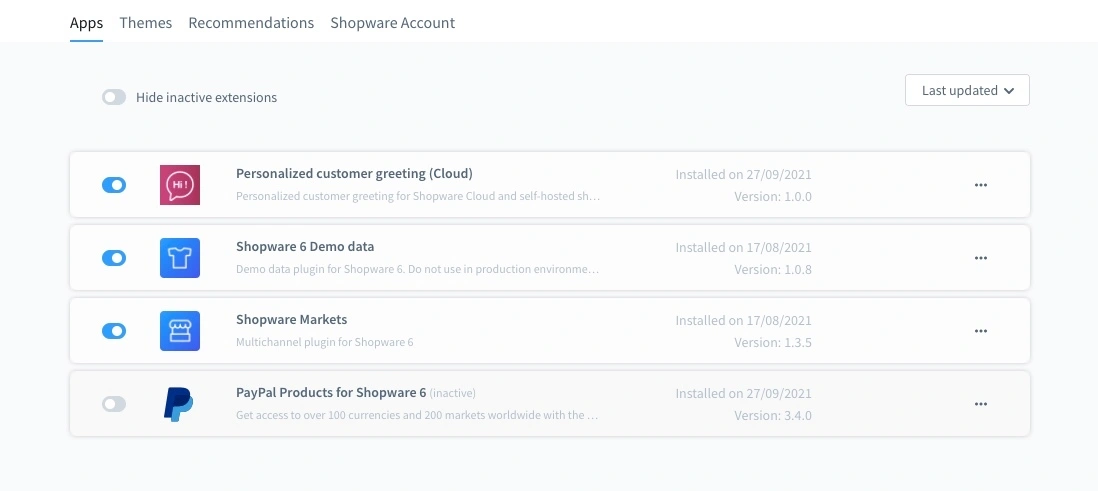 Install extensions in Shopware
Install extensions in Shopware
View design of the storefront
The pages are not only automatically responsive, but also almost limitlessly customizable. Shopware offers the possibility for an extremely modern design with a variety of extensions and plugins. Alternatively, you can let your creativity run wild and simply create a design yourself.
The responsive features of your website will not only delight your store's visitors, but also Google! Shopware stores are designed to be extremely crawler-friendly, which will help you get more conversions and better search engine results.
You want a special design? In the Shopware store you have a wide range of design options at your disposal. In addition, a Shopware agency, such as us, can also create an individual design for you. Here you can find some designs that come from our creative pen. 🪶
Exploring the admin area
The admin area of Shopware 6 is very simple and intuitive. You can change your settings with just a few clicks. Shopware 6 allows you to manage product prices with scale prices in the admin area.
Also, an order with multiple items can now be split into multiple deliveries. Just explore the admin area a bit in our Shopware 6 demo. Below are a few inspirations of what you could test out:
1. Managing products
In Shopware 6 you can easily add, edit and delete products. You can upload product images, set prices and manage all details about your products.
2. Process orders
In the admin area of Shopware 6 you can manage and edit orders. You can cancel orders, create invoices and add shipping information.
3. Managing customers
Shopware 6 also offers you the possibility to manage your customers. You can add new customers, edit customers and delete customers. Besides, you can view customer orders and activities.
4. Using the marketing tools
Shopware 6 has a variety of marketing tools that you can use to promote your products and increase your sales. You can create discount codes, send newsletters and schedule promotions.
5. Customize design
You can customize the design of your store and make it completely according to your ideas. Shopware 6 offers you a variety of design templates that you can customize or create from scratch.
6. Using the rule builder
Among other features, you can use Rule Builder to create flexible business logics and customer groups with different prices.
7. Using the flow builder
The Flow Builder helps to define workflows. Product-specific delivery times, currencies and e-mail templates can also be defined in the admin area.
 Some settings in the Shopware admin area
Some settings in the Shopware admin area
These are just some of the possibilities that are offered to you in the admin area of Shopware 6. We hope you have fun exploring the many features and gaining your own experience.
The technology behind Shopware
Shopware 6 is based on the Symfony framework for the backend and administration on Vue.js, while the frontend is built on Twig, JSS and JavaScript. This technical basis enables quick adaptation to current trends and ensures a clean code structure.
Developers have more fun working with Shopware compared to other store solutions such as WooCommerce. For you as a store owner, this means that features can be implemented more cleanly and quickly. This is a huge competitive advantage!
What about the costs?
Shopware 6 is a popular e-commerce platform that is available in different versions. These versions differ in their features and costs. If you have a small business or are just starting to build your online store, the free Community Edition may be the perfect choice for you. With basic features, you can create a simple but effective online store.
However, if you need more advanced features and tools to get the most out of your online store, you should go for a higher edition. The higher editions offer additional features such as product configuration and customer reviews, or powerful tools for integrating data and automating processes.
Want to know how Shopware 6 works and what features it offers? No problem! You can use our demo for free and without registration to get to know all available features. From backend tools to frontend designs, you can try everything and see which version is best for you.
Learn more about the various costs you will have to pay here. If you are interested in a professional implementation with us, you can find our prices here.
Installation in a few steps
Installing Shopware 6 is a simple and straightforward process. There are several ways to get the software, but the most common method is to download it from the official website. Once downloaded, the software can be installed on a suitable web server that supports PHP and MySQL. ElasticSearch for error-tolerant search and Redis for fast caching should also be included.
It is important to make sure that the web server meets all the necessary requirements to ensure the proper functioning of Shopware 6. After the installation, you can proceed with the configuration and use the features of Shopware 6 to take your online business to the next level.
Is Shopware 6 of interest to developers?
Shopware 6 is a popular e-commerce software that offers developers a wide range of options for customizing and expanding the online store. The software is based on Symfony, a stable and reliable framework that is ideal for developing plugins and extensions.
With Shopware 6's REST API, developers can seamlessly integrate the store with other systems and services to increase the online store's reach. Moreover, there is an extensive community of developers and users who support each other and provide valuable resources, tutorials and documentation.
In terms of store customization, Shopware 6 offers various options to customize the store. This includes the use of themes, which allow changing and customizing the appearance of the store. Furthermore, custom plugins and extensions can be created to increase the functionality of the store and add new features.
In addition to the customization options, Shopware 6 also offers a variety of features to optimize and improve the online store. These include, for example, SEO tools that are responsible for the optimization and visibility of the store in search engines, as well as marketing functions that make it possible to run targeted advertising campaigns and thereby increase sales.
In conclusion, the robust architecture, the REST API and the extensive community make Shopware an ideal choice for companies that need a reliable and flexible online store.
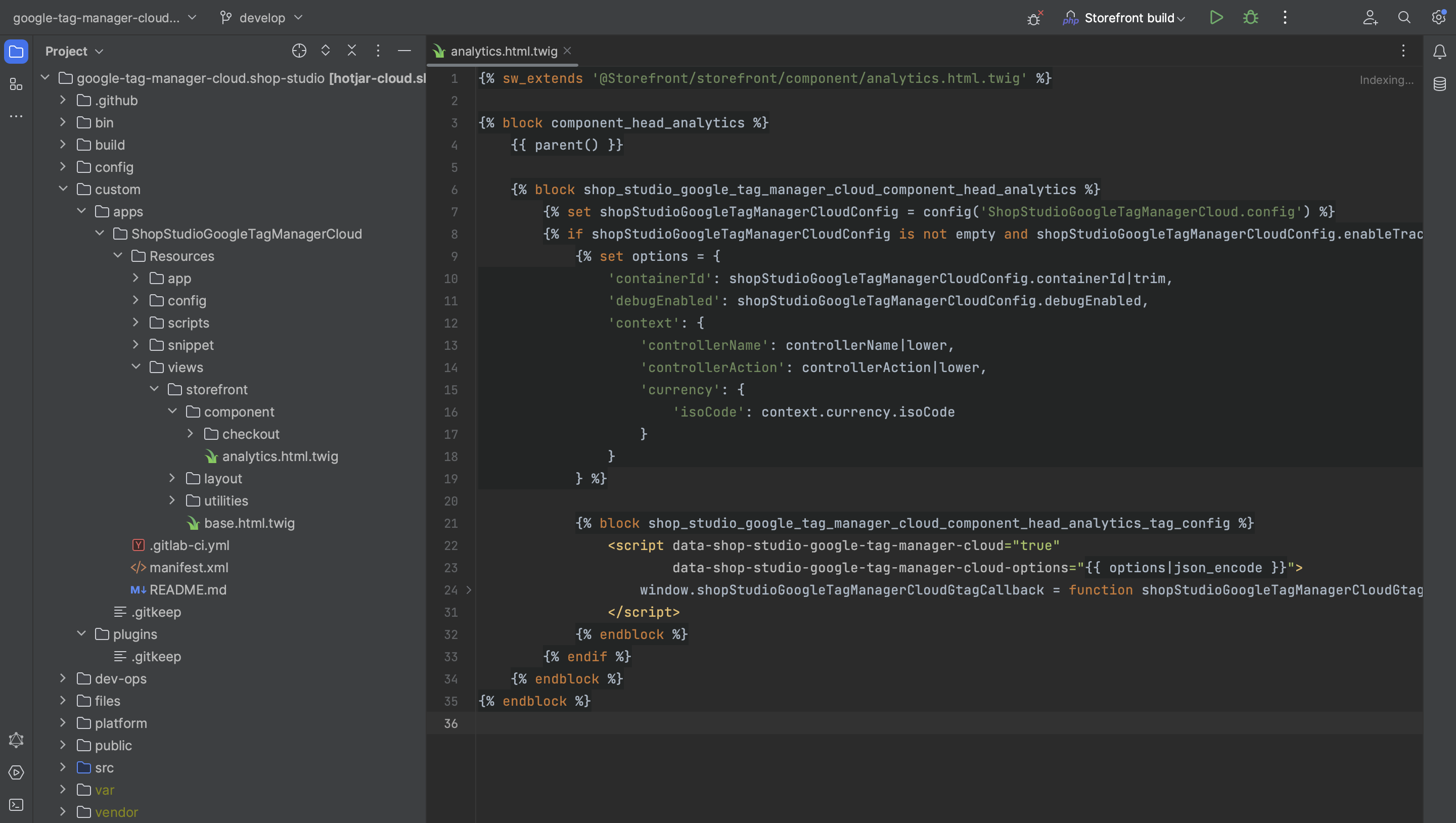 The developer's daily routine: Lots of magical Shopware code
The developer's daily routine: Lots of magical Shopware code
What more do I need to know about the demo?
Shopware 6 makes it easy for you as a business owner to run your business online. With the demo version, you can try out the software before you decide to buy it. It offers all the features of the Community Edition, including the ability to manage products, customers, orders and much more. If you decide to purchase, you can choose between different options, which all offer different features.
The Rise & Evolve Edition is suitable for small to medium-sized businesses that need a powerful, yet affordable e-commerce solution. The Beyond Edition is suitable for larger businesses that need a comprehensive e-commerce solution with advanced features and support.
When you choose Shopware 6, you become part of a growing community of users and developers committed to a better e-commerce platform.
Is there also a Shopware 5 demo?
Shopware 5 is an older version of the popular e-commerce platform Shopware. Although it offers similar features to Shopware 6, there are also some significant differences between the two versions.
While Shopware 5 is still available, support for this version will be discontinued in July 2024. Therefore, it may be wise for Shopware 5 users to familiarize themselves with the demo version of Shopware 6 in order to prepare for a potential migration to Shopware 6.
In the demo version of users can try out the software and familiarize themselves with its functions. This is especially helpful for users who are not yet familiar with the platform or want to learn about the changes between Shopware 5 and Shopware 6.
By using the demo version, users can also identify possible difficulties or challenges during the migration and prepare better for them.
Where can I find the frontend & backend logins?
The logins at the top of the page allow you to get to know and try out the functions of Shopware without any effort. Directly on this page you have the possibility to test both the frontend and the backend.
This gives you the opportunity to see not only the functions of the store from the point of view of a store owner, but also from the point of view of the customer (e.g. checkout process and payment processing).
Try Shopware 6 now in our free trial environment
Then simply log in with your access data and take a look at everything at your leisure. You will certainly quickly understand why such a large community is simply enthusiastic about Shopware and where the competitive advantage for you arises here!
If you have specific questions as a store owner, don't hesitate to contact us. As Shopware experts, we can certainly answer them quickly and easily.
Ready for your online success?
You're one step away from taking your E-commerce business to the next level in 2025. Schedule an initial consultation now so we can discuss your goals.